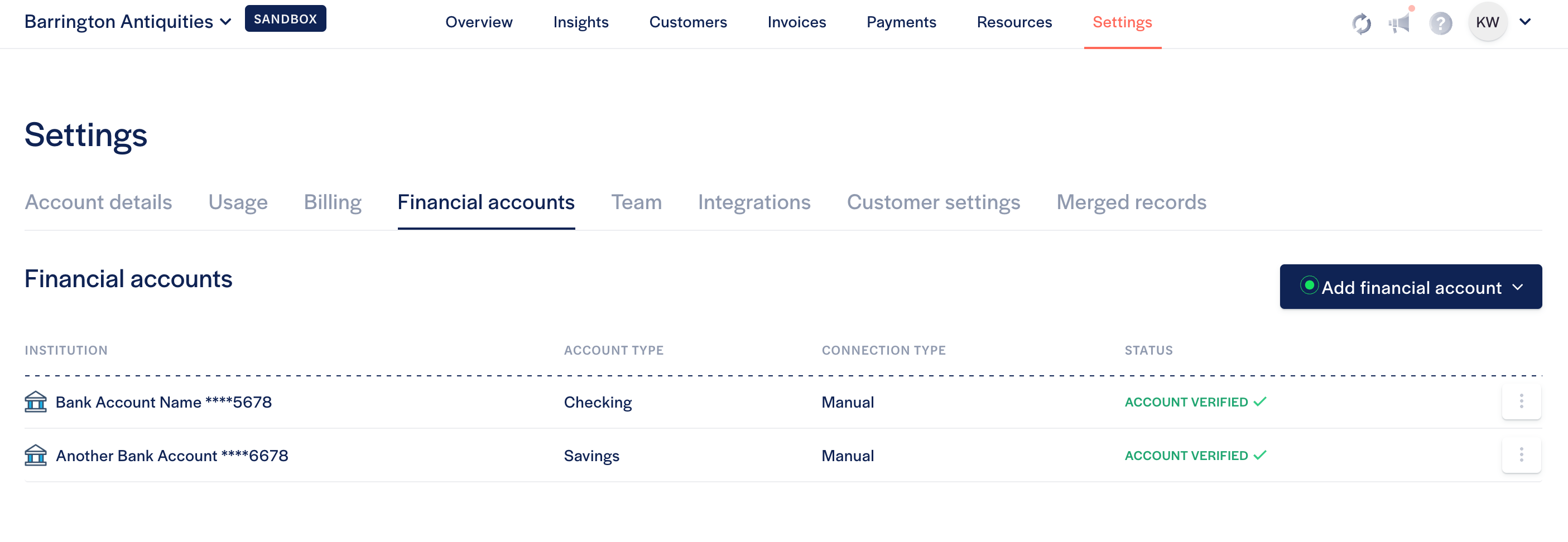Hi! We recently replaced our "Banking" tab in your Settings page with a "Financial Accounts" tab. The new tab layout improves the organization of the various bank and financial accounts you use in conjunction with Resolve:
- Financial accounts provided for our underwriting and risk analysis purposes will be managed from the "Financial accounts" tab (linking via Plaid or uploading bank statements)
- Bank accounts used for Resolve payouts and billing will be managed from the "Billing" tab
Manually adding financial accounts
We have released new functionality to streamline the collecting of bank statements required by our Risk team. We recommend linking your bank accounts directly via Plaid; however, if you are unable to do so,
you can now manually add information about your financial accounts and upload the latest bank statement each month
. You will find this option in the "Financial accounts" tab.In order to add your financial accounts manually and upload bank statements, check out our step-by-step instructions in this Help Center article.